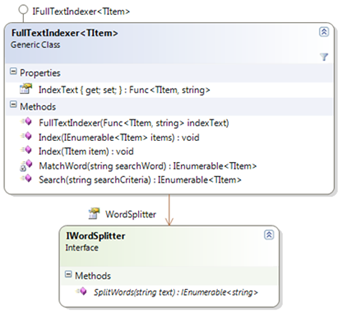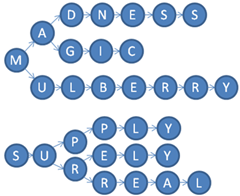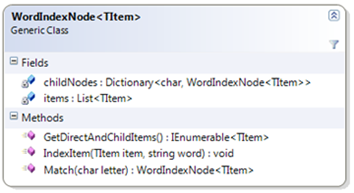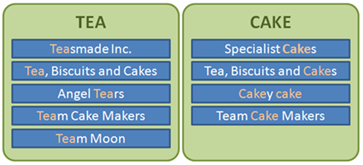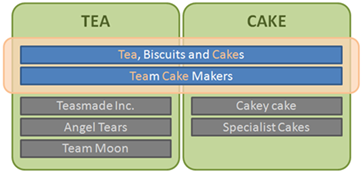Creating a lightweight in-memory full text indexer
Introduction
SQL Server provides a really powerful full text index feature whereby you can run queries along the lines of “find me comments that contain the words ‘success’ and ‘happy’”. That’s all well and good when you are using SQL Server to retrieve data, but what do you do if you’re using some other data store, e.g. SQL Server Compact, a flat file, or even a set of .NET objects, and need to do something similar? In this sort of situation it would be helpful to be able to construct a searchable object model from your data, whatever that may be.
This article will begin to describe an approach to implementing this - LIFTI, the Lightweight In-memory Full Text Indexer. Whilst the initial code may not be the most efficient implementation, it is intended to communicate the basic principles for what the project is trying to achieve.
The associated code is available on CodePlex.
Features and limitations
So what will LIFTI be able to do?
- Index a set of objects against some representative text
- Return the subset of objects that contain or start with one more given search words. For example searching for “Cat” would return objects with the words Cat, Catalan, Cats, etc, but not Thundercat.
LIFTI will not...:
- Handle word derivatives, e.g. if “Cats” is searched for, objects containing just the word “Cat” would not be returned.
- Do any of the other funky stuff that SQL Server full text index allows you to do, like specifying that words must be near one another in order to match, etc.
Defining the API
The main API is pretty simple:
There is an overloaded method to index an item or items (Index) and another to search for the indexed items that contain one or more words (Search).
The IndexText property is a delegate capable of reading the text from an item that it should be indexed on, and the WordSplitter property provides access to a class that is able to split a piece of text into its constituent words.
Indexing words
Ok, down to business, how are items going to be indexed against a set of words? Let’s consider a simple class, Company, and we just want to index them by the words in their names. The data that we have is:
| Id | Name |
|---|---|
| 1 | Magic Madness |
| 2 | Surely Surreal |
| 3 | Mulberry Supply |
| 4 | Magic Mulberry |
The unique words are (sorted alphabetically):
| Word | Companies |
|---|---|
| Madness | 1 |
| Magic | 1,4 |
| Mulberry | 3,4 |
| Supply | 3 |
| Surely | 2 |
| Surreal | 2 |
The simple approach to searching these words would be to just iterate through them and compare them with each search criteria in turn. This would not scale particularly well - consider the following searches:
- Searching for the word Tiny would require 6 character comparisons (M, M, M, S, S and S) to identify that none of the words match.
- Searching for words beginning with Sur would require 11 character comparisons (M, M, M, SU, SUR and SUR) to yield the 2 appropriate results.
Visualising these words as simply chains of individual letters, it becomes apparent that there is a significant amount of redundant information at the start of the words (the duplicated sections are highlighted in red):
Surely comparing the same substrings multiple times is a waste of time - whether it matches with a search word will not change on a word-by-word basis. A better way of storing this data is as a set of trees:
Now with the data in this type of structure, things look a little better when considering the two previous examples:
- Searching for Tiny would just require 2 character comparisons, (M and S) to identify that there are no appropriate matches.
- Searching for words beginning with Sur would now require just 4 character matches (M, SUR) to identify that there are 2 words.
Implementing the word index tree
We can implement a tree as described previously very easily using a self-referencing class, defined as:
A WordIndexNode represents a single node in the tree, and each instance can have zero or more children, representing the characters that are known to follow on from it. Instances that match the end of a word will also contain a list of items whose indexed text contains the word.
A hierarchy of WordIndexNodes can be built up by calling IndexItem on a root node, e.g.
1
2rootNode.IndexItem(customer, "Mighty");
Note that the root node doesn’t actually represent a character in itself - it is actually the starting point from which all the first letters of the words will be stored.
The IndexItem method is implemented as follows:
1
2public void IndexItem(TItem item, string word)
3{
4 this.IndexItemCharacter(item, word, 0);
5}
6
7private void IndexItemCharacter(TItem item, string word, int characterIndex)
8{
9 if (characterIndex == word.Length)
10 {
11 // This node represents the last character of the word
12 this.AddNodeItem(item);
13 }
14 else
15 {
16 var childNode = this.GetOrCreateChildNode(word[characterIndex]);
17
18 // Index the next character of the word in the child node
19 childNode.IndexItemCharacter(item, word, ++characterIndex);
20 }
21}
Searching for items in the word index tree
Once the tree has been constructed with all the items indexed against their relevant text, we need to be able to navigate the tree and pull out the items that match or start with a given word.
This process is actually really simple - starting at the root node, try to match the child node with the first letter, from that node match the second letter and so on until all the letters of the search word have been matched. The items stored at the node that was ultimately matched have one or more words that match the search word, and items that are stored against any of this node’s children have words that partially match the search criteria. In code:
1
2private IEnumerable<TItem> MatchWord(string searchWord)
3{
4 var currentNode = this.rootNode;
5
6 foreach (char letter in searchWord)
7 {
8 currentNode = currentNode.Match(letter);
9
10 if (currentNode == null)
11 {
12 // This search word matches no items
13 break;
14 }
15 }
16
17 if (currentNode == null)
18 {
19 // No items were matched
20 return new TItem[0];
21 }
22 else
23 {
24 // Return the items stored at and beneath the resulting node
25 return currentNode.GetDirectAndChildItems();
26 }
27}
Splitting words
Having the ability to split a chunk of text into its constituent words is fundamental to the indexing process, whether it’s the breaking up of the text to index an item against, or the separation of words within search criteria.
To keep things fairly simple, we will for now consider sections of text separated by whitespace and other word-breaks, such as full stops and hyphens, to be discreet words, and characters that are not letters or digits will be ignored. The only special case that will be handled is apostrophes, which will simply be skipped over without causing a word break.
This means that the text:
Simon’s latest phrase is “space-monkeys rule”
Would effectively contain the words:
- Simons
- latest
- phrase
- is
- space
- monkeys
- rule
One last thing that the word splitter will be responsible for is ensuring that each word it returns is unique - this will save the indexer from indexing the same word multiple times against one item, or searching for the same word multiple times.
1
2public IEnumerable<string> SplitWords(string text)
3{
4 return this.EnumerateWords(text).Distinct();
5}
6
7private IEnumerable<string> EnumerateWords(string text)
8{
9 StringBuilder currentWord = new StringBuilder();
10 foreach (char character in text)
11 {
12 if (Char.IsLetterOrDigit(character))
13 {
14 // This is a character of a word, so add it to the current word
15 currentWord.Append(character);
16 }
17 else if (character != '\'' &&
18 (Char.IsSymbol(character) ||
19 Char.IsPunctuation(character) ||
20 Char.IsWhiteSpace(character)))
21 {
22 if (currentWord.Length > 0)
23 {
24 // Characters have been processed in the current word
25 // Yield it, and start a new word
26 yield return currentWord.ToString();
27 currentWord.Length = 0;
28 }
29 }
30 }
31
32 if (currentWord.Length > 0)
33 {
34 // Characters have been processed in the current word - this
35 // is the last in the text, so ensure it is yielded
36 yield return currentWord.ToString();
37 }
38}
Searching for multiple words
There is only one part of the original FullTextIndexer class defined at the start of this article that still needs to be implemented: the Search method.
The MatchWord method discussed previously allows for the searching of one word within the index, returning the list of items that were indexed against it, but the search method can be used with multiple words. What we are interested in then, is the list of items that exist in all the sets of items returned for all the search words.
For example, if “Tea cake” was searched for, we might get the following results for the different words:
The set that is ultimately relevant is the intersection of the two sets, i.e. the results that appear in both:
Fortunately there a nice extension method that does most of the work for us here: IEnumerable.Intersect.
The implementation of the Search method, detailed below, uses the word splitter to separate out the words in the search text, get the sets of results for each of the words and returns the intersection of all the results:
1
2public IEnumerable<TItem> Search(string searchCriteria)
3{
4 // Break out the words to search on
5 var searchWords = this.WordSplitter.SplitWords(searchCriteria).ToArray();
6
7 if (searchWords.Length == 0)
8 {
9 return new TItem[0];
10 }
11 else
12 {
13 var wordResults = new List<IEnumerable<TItem>>(searchWords.Length);
14
15 foreach (string searchWord in searchWords)
16 {
17 wordResults.Add(this.MatchWord(searchWord));
18 }
19
20 // Return the set of items that match ALL of the words by
21 // performing an intersection of all the results
22 IEnumerable<TItem> results = wordResults[0];
23 for (int i = 1; i < wordResults.Count; i++)
24 {
25 results = results.Intersect(wordResults[i]);
26 }
27 return results;
28 }
29}
Performance analysis
Included in the LIFTI solution is a project that compares the performance of the full text index against that of a more basic approach, similar to that described at the start of this article. Indexes are built for 47 items, containing in total 1075 unique words and on average 60 words each to index on. The following table breaks down the relevant timings:
| Number of results | LIFTI average time | Basic approach average time | |
|---|---|---|---|
| Initialize index | N/A | 5.445ms | 3.955ms |
| Search: airplane | 2 | 0.005ms | 0.0386ms |
| Search: boar | 3 | 0.0022ms | 0.0438ms |
| Search: jack | 25 | 0.0022ms | 0.0412ms |
| Search: marshal | 4 | 0.0026ms | 0.042ms |
| Search: transmission | 2 | 0.0032ms | 0.0268ms |
| Search: wheelchair | 1 | 0.003ms | 0.0292ms |
| Search: zebedee | 0 | 0.003ms | 0.0416ms |
As you can see, building the index is marginally slower by 1.5ms, however searching is on average over 10 times as fast. Note that the approach taken in LIFTI means that as the number of indexed items, or more importantly the number of indexed words, increases, the search time will not significantly degrade, whereas with the basic implementation it will degrade in a more linear fashion.
Areas for improvement
LIFTI is good, but whilst writing this article I’ve been intrigued as to how much it can be optimised further, areas that have occurred to me are:
- A dictionary isn’t always the best lookup mechanism for the characters stored at a node - for small numbers of characters a simple list would be better.
- For diverse sets of words you end up with long chains of characters that do not branch off at all - could there be a better way of storing substrings that match this pattern?
Wrapping it all up
That’s it for now, although I will probably be spending more time looking at LIFTI. There are certainly things that can be done to improve it and some good real world examples that it could be used for that I may try to cover shortly. Stay tuned!